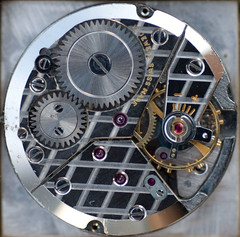www.photo-dictionary.com
It`s the end of a long day. After 2 plenary talks and 4
carefully chosen workshops, you are geared up with a set of incredible
activities and ideas that will give a boost to your lessons and keep your
students motivated and engaged throughout the next couple of months. Then , after a while you inevitably
start wondering when the next event will take place and whether you will be
able to attend it or not. Well... does that ring you a bell? It certainly does
if you have been a teacher for a while! Events such as one-day seminars,
national and international conferences have ,for ages, been considered heaven for
those who seek professional development. For the future generation of
teachers, though, local workshops and international conferences will no longer be
seen as the ultimate source of inspiration . A massive movement towards the web is changing how people
acquire knowledge and share it.
Well, let`s face it, it is undeniable how much technology
has gained space in our lives and how virtually impossible it is to ignore it,
specially in the professional scene. As a matter of fact, the academic year has
just started in Brazil and we are still living that classic period in the beginning of the term in which
everyone feels inspired to make a list
of professional resolutions. These lists
are no secret to anyone, we actually enjoy sharing our aspirations and aims and
sometimes even add a few more resolutions to our own lists based on what we
hear from other colleagues. The lists are as colorful and diverse as the number
of teachers, there is a myriad of goals, but from I have recently noticed, most
resolutions, in a way or another, go around a common denominator: technology. Sometimes
their resolutions are explicit as wanting to learn how to use a tablet in class
effectively, which new web tools to be used for upcoming class activities, or
as elementary as how to make and upload a slide presentation to the school`s
wiki or make a profile in a social
network to interact with workmates and students. Some teaches have resolutions that
apparently have no connection to technology itself, but sometimes they
don`t realize that the answers to their worries might be found through technolgy.
As it has been aforementioned, there is a massive movement
towards the web for both sharing and learning. Little by little teachers realize
that the web has more to offer than just diversion. I have learned that the
web has an unequaled power to re-design one`s academic and professional
perspectives and it is my intention, here, to offer you a few suggestions I have
tried myself. This post is dedicated to
those who want to learn more about educational technology, those who want to
learn how to take more advantage of the web for academic and professional purposes and to those who
apparently believe this post does not relate to any of their personal list of resolutions and are waiting for the next seminar in town in
the hope of attending a session that will
address their favorite issues.
Here are a few suggestions how you can revamp your carreer
in 2013:
1. Join a Facebook
group
Did you know that besides keeping you connected to your
friends and updated with what is going on in their lives , Facebook also offers great
opportunities to interact with other
professionals who share similar interests? Just go to the search area at the
center top of your profile page and type in an area or topic of interest.
Facebook will instantly show you many options of groups, pages and profiles
that relate to your search. Visit a few and join in the one you like best. In
these groups, teachers share interesting links, articles, news about upcoming
events, great Youtube vídeos, etc. Here are five great suggestions to get started:
Mobile Learning
Online Teaching and Learning
2. Use Twitter to follow well-known successful professional
and institutions
Nowadays top notch professional and institutions have a
profile on Twitter. There, they share articles and blog posts, give tips, advertise courses and inform us on upcoming relevant events. So, go to the
search space and check if those professionals you`ve always admired have a
Twitter account and start following them. Tip: don`t forget to take a look at
the list of users who follow and are followed by that profile. You might even discover profiles that are more
interesting than the ones you were originally looking for!
Here are 10 profiles worth following:
ShellyTerrell
@edutopia
@MyWeb4Ed
@Marisa_C
@VanceS
@hopreah
@NikPeachey
@carlaarena
3. Attend webinars
Also known as virtual conferences or online workshops,
webinars are a fantastic way to invest in your professional recycling. They are
usually free, last between 30 and 60 minutes and are delivered by the same
incredible speakers you usually meet in important events. Webinars are highly
interactive: you can write messages and questions in a chat box and some even
allow you to speak using your microphone. Many sessions are recorded, allowing
you to view them later as many times as you wish and presenters usually make
their slides available for downloading. Isn`t it awesome? Give webinars a try , you shall be
positively surprised!
For EdTech lovers:
(Don`t forget to
check the recordings of past webinars. Fantastic material!)
2013 TESOL virtual seminars (paid for non-members). Check
out the schedule:
Serendipity and Fine Focus Webinars
There is no list of
upcoming session topics once many of them are decided by the users the moment
the webinar starts. I tried it once and I was very surprised that the whole
session was on the topic I had suggested. It was a very nice experience and
learning took place through the interaction among participants and moderators.
4. Take an online course
If you are looking for a more in-depth professional
development experience on the web, consider taking an online course. You don`t
need to be a tech expert to take these courses but they require a good deal of self-discipline
and dedication, specially when you do it for the first time. So, my tip is to start with a free course
that lasts for a few weeks only and then, after you get the hang of it, go for
the ones that are paid or require commitment for longer periods.
Coursera
You may have heard of MOOCs before: Massive Open Online
Courses. In a partnership with top universities around the globe, Coursera
offers many courses for anyone to take for free. Unique experience for those
willing to take courses offered by prestigious institutions , such as
University of Michigan, Columbia, Princeton, Stanford, just to name a few.
Check out the link for courses in the area of education:
SEETA
SEETA stands for Southeastern Europe Teachers Association
and gathers several professional from around the globe interested in
professional development. It is a very active association that, from time to
time, starts forums and discussions on relevant themes and offers webinars and
online courses, all for free! In order
to have access to everything, SEETA requires that you sign up as a member ,which,
by the way, can be done at no cost.
TESOL
TESOL is one of the largest and widely known associations
for English teachers with ramifications all over the world. This means that
what they offer to the teaching community is definitely reliable and of good
quality. Their courses are not very cheap but are delivered by the top
professionals in the field.
For those who are not willing to spend cash but still want to
take courses supported by TESOL, the Electronic Village Online (EVO) is a great
alternative. The free courses are offered every January and last for 5 weeks.
Take a look at what was offered this year! Don`t forget to join their mailing
list so that you can get a reminder for next year`s sessions!
The Consultants-E
Nickly Hockly, Shelly Terrell, Gavin Dudeney and Lindsay
Clandfield are some of the names that
you will find in this stellar team of professionals. The Consultants-E probably
offers the best online courses in the field of educational technology. If that
is your area of interest, then you must know about these guys and take one of
the courses they offer. They are definitely worth the investment!
Here is a nice tip: for some courses, you
can apply for a full-tuition scholarship!
5. Browse through the web
In the past , if you wanted to read articles or learn content
in your areas of interest, you had to buy books or subscribe to journals and
magazines. Now, you can go to a search engine, type in a few words and
discover a whole new world. There are
excellent blogs, pages and online
journals with fantastic reading material. If you can`t find any blogs in your
area of interest, how about starting one? Here are a few of my favorite picks for
your appreciation:
As you can see, you don`t need to wait days, weeks or months
to attend the next seminar or spend lots
of money to invest in the next move towards your carreer development. The web
offers countless opportunities for continuing learning and sharing experiences like
never seen before. These five
suggestions cater to different professionals
with different interests. If technology itself is not your goal, you can still
use it to find people, groups, communities, blogs, pages and networks of professional with similar quests.
As a matter of fact, most of my own PLN (Personal Learning Network) comes from
the sources mentioned in this blog post. How did I learn about their existence?
By chance while networking with
different professionals in Twitter and Facebook.If you are thinking about ways
of revamping your professional life in 2013, consider taking advantage of all the
web can offer!
Vinicius Lemos