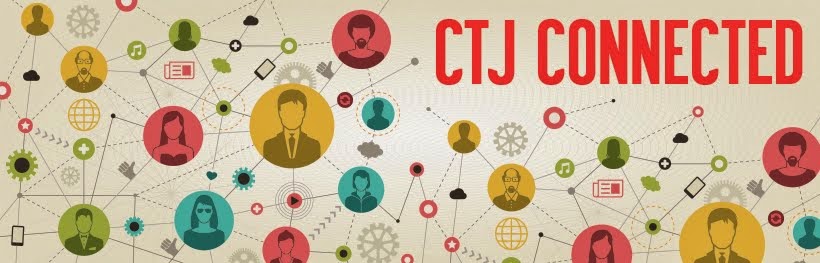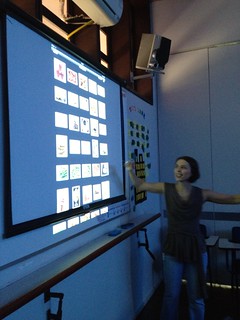How long has it been since you heard the term “m-learning “ for the first time? Well, in my case it was in 2010. Not long ago, right? As a matter of fact, that might be true for you, too! But how much of your time have you actually dedicated to learning more about m-learning and how it is affecting the way we teach today?I am a huge educational technology enthusiast and I would like to share some of my reflections and discoveries upon this theme based on events I have attended and books and articles I have read recently.
I`ve been to several different conferences before and it is still not very common to find many sessions on m-learning. During this year`s TESOL Conference, for instance, I tried to attend as many m-learning sessions as possible but the options were very limited. There were fewer than 10 (including the session delivered by Lilian Marchesoni and me) and most addressed similar content, such as using QR codes and other widely known apps like Educreations, Popplet and Show Me. These numbers are ridiculous if you consider that there were over a thousand speakers at the event!
So, was I frustrated? Definitely not! The use of smartphones, tablets and other mobile devices in the classroom is a very recent trend in education and not many professionals are familiar with it. However, the number of teachers who seek innovation in their teaching practices through mobile technology grows each year as such gadgets become more popular and accessible. It is a growing movement which seems to have no turning back and it means wee need to be better prepared to deal with the current technology.
Learning through mobility (while you are in movement) is actually not a very new and innovative concept. For many decades, people carried books, magazines and paper notebooks with them. Learners , thus, could always choose where and when to learn if they had access to those “portable devices” . Today, however, such “devices” have evolved to very sophisticated gadgets, giving “mobile” a whole new meaning and status.
So, how can we take full advantage of such rich and and unique resources and make the teaching and learning experience as effective as possible? Unfortunately, the answer for that question is not 100% known yet. Because it is a very recent phenomenon, there aren`t many scientific studies or published books linked to this field . We are actually living the blossoming of mobile computing and transformations in the teaching practice are taking shape as we speak.
But is m-learning just a fad or should we teachers embark upon this venture? Well, how many times have you already had to tell your students to turn their cellphones off while teaching something very important on the board? I am sure you will not be able to answer this question! We cannot ignore the presence of such devices in the classroom anymore! Dede(2005) states that we are witnessing the rise of generation Y and that the new technologies offered clearly match a new profile. This new generation of learners belong to a group labeled as “digital natives” (Prensky, 2001), that is, people who were born after 1982 and grew up in the Internet era, surrounded by many of the tech gadgets we know and use today.For them, the traditional education centered in the teacher and developed in a linear way does not make sense. They are used to acting instead of watching or taking things passively. Instead of simply absorbing knowledge, this generation is used to producing it individually and in groups and sharing it in social networks. No wonder why Orkut, Facebook and Twitter have become so popular. Moreover, materials produced by this generation do not rely on text and written materials only, but rather on images, sounds and animations, in other words, the use of multiple medias. In sum, The Y generation is empowered by the massive use of technology and that is why the use of mobile devices should be considered aserious issue and an important element in the teaching and learning process of today`s generation.
M-learning has become such an important educational issue that UNESCO (United Nations Educational,Scientific and Cultural Organization) launched a document called “ Policy Guidelines for Mobile Learning” in February which listed down 13 unique benefits of mobile learning. According to UNESCO, mobile learning:
· expands the reach and equity of education
· facilitates personalized learning
· provides immediate feedback and assessment
· enables anytime, anywhere learning
· ensures the productive use of time spent in classrooms
· builds new communities of learners
· supports situated learning
· enhances seamless learning
· bridges formal and informal learning
· minimizes educational disruption in conflict and disaster areas
· assists learners´ disabilities
· improves communication and administration
· maximizes cost-efficiency
This document not only adresses the use of mobile devices in the classroom but also the unique opportunities it can bring to distance and ubiquitous learning experiences. By the way, as a matter of fact, after attending several seminars, workshops,and webinars and reading a few books, I learned that m-learning is not limited to what we might know as “using smartphones and tablets in the classroom” but it also comprises the use of devices to enable distance learning (online education).
So, should we then start using mobile devices on a daily basis? Not really.The use of technology itself does not imply innovation in education. Indeed, the indiscriminate use of technology in the classroom might lead to ineffective learning outcomes. We need to leave the initial “enchantment” behind and focus on the true potential of technology. M-learning practices might have a focus on its technological nature rather than the pedagogical one and that is exactly what should not happen. Mobile devices were not specifically designed for educational purposes, so their use should be carefully planned.It is still very common to see teachers using mobile devices in practices that simply reproduce what is in the book. Honestly speaking, there is no point in taking advantage of technology if it will not improve the quality of learning. So when is the use of mobile devices appropriate? Brazilian EFL teacher and EdTech guru, Carla Arena, likes to bring up a question which, in my opinion, is perfect to solve this dilemma :” Can you do the same thing and have the same outcome if you don`t resort to technology? If the answer is yes, then you should think twice and consider not using it.”
According to WIN (Worldwide Independent Network of Market Research), the use of mobile devices is growing at a staggering rate all over the world. On average, people spend 74 minutes a day using smartphones and 71 minutes using tablets. It is thus, paramount that we, educators, researchers and teachers observe how users handle these protable devices, how they access information, how they communicate, interact, produce and share knowledge and information. These are elements that can signal how technology can contribute to major changes in the way we think, solve problems, live and teach.In the March 2013 issue of Você S/A, a Brazilian magazine, there is a very interesting article on how technology is quickly affecting human behavior. In the article, Kelly McGonigal, a professor at Stanford Univerity, claims that recent studies have shown that the human brain has adapted to the digital era in the sense that we starve for information just as we feel the need to eat food in order to survive.That certainly explains why people feel the need to be “connected” 24/7. Don`t you think this is another issue that we teachers also need to look at closely if we want to deal with technology in our teaching practices?
So, when going to the next seminar or conference, how about picking some sessions which address the use of smartphones and tablets in the classroom? Attending the sessions on m-learning at TESOL 2013 definitely contributed to my better understanding of this complex universe in which m-learning is inserted and has definitely been helping me make better decisions regarding the general use of technology in my teaching practices. By the way, have you heard of the new terms “digital visitor” and “digital resident”? I have recently learned that there is a new current which prefers to use such terms instead of “digital natives” and “digital immigrants”? When it comes to technology-related issues, concepts, trends and practices might change as quickly as technology itself. I guess we all need to get used to this new dynamics if we want to be a teacher in the 21st century!

References:
MARINO, C.; NEVES; N.; ROSSI, L. Viramos Escravos da Tecnologia? Ela pode melhorar sua produtividade ou disparar sua ansiedade. Como usar as ferramentas da tecnologia a seu favor no trabalho. Revista Você S/A, São Paulo, issue 178. March, 2013. (pages 27-37)
SACCOL, A.; SCHLEMMER, E. ; BARBOSA, J. M-learning e u-learning: novas perspectivas das aprendizagens móvel e ubíqua. São Paulo: Pearson Prentice Hall, 2011.