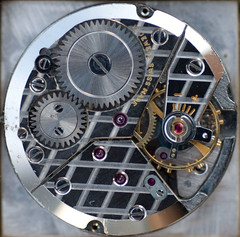Dictionaries
have always been part of the language classroom – even if only as background
props used by teachers and students when an unknown word crops up. However,
despite their usefulness, they are seldom allowed to take center stage.
 For
many teachers and students, the idea of using monolingual learners’
dictionaries to supplement the staple diet of every class sounds unappealing.
This is partly due to teachers’ ignorance of the strategies they can employ to
help their learners build dictionary skills and partly due to students’ lack of
ability to use dictionaries appropriately.
For
many teachers and students, the idea of using monolingual learners’
dictionaries to supplement the staple diet of every class sounds unappealing.
This is partly due to teachers’ ignorance of the strategies they can employ to
help their learners build dictionary skills and partly due to students’ lack of
ability to use dictionaries appropriately.
In
this post, we will consider some of the reasons teachers should integrate
dictionary work into their classes, and take a look at some possible class activities.
Why should we use dictionaries?
Dictionaries
provide not only definitions of words, but also phonemic transcriptions. These
are especially useful given the confusing nature of English spelling, which
often
misleads
us as to how words should be pronounced (consider, for instance, though,
trough and thought).
Another
reason is that by reading through the example sentences illustrating how words
are commonly used, students are exposed to natural-sounding ways of using new
input, to words and phrases that usually co-occur with the headword, and to the
grammatical patterns a word can take. An interesting side-effect of this is
that users can acquire the ability to self-correct once they realize how much
potential there is to be exploited in dictionary examples.
In
addition, building dictionary skills leads students towards autonomy, thereby
giving them the chance to work independently, especially in situations where
this is crucial (e.g. when writing a business email to a foreign colleague).
Teachers
often forget that one’s first encounter with a monolingual dictionary can be
very daunting and that learners may need time to become comfortable with
definitions written in the target language. However, integrating continual
dictionary work into your classes should help your students overcome their
initial reservations.
Ideas for using dictionaries
1 Elicit
the meanings and pronunciation of new words from the students. When no one can
provide these, have one or two students look up the words in the dictionary.
Encourage them to help each other with phonemic transcriptions. Point out the
example sentences and how the students can use them as a way of increasing
their access to how words are used – by learning collocates, grammatical
patterns, etc.
2 Before
a test, or after the students have worked intensively on a unit or two, split
the class into small groups. Have each group pick out a few words from each
unit and look up how they’re transcribed phonemically. They then give these
transcriptions to the other groups, who must write the words in ordinary
spelling.
Note:
Tell the students which pages of the coursebook each group will cover so that
they don’t pick out the same words. Extend this activity by having the students
work on meaning and collocations, too.
3 Give the students definitions of new
words on small cards and ask them to work out what words are being defined.
Then hand out cards with example sentences of the words and get the students to
match the sentences to the definitions.
4 Write a couple of new words in phonemic script on the board. Split the class into two groups and get them to take turns trying to guess how the words are pronounced. Award a point for each correct answer.
4 Write a couple of new words in phonemic script on the board. Split the class into two groups and get them to take turns trying to guess how the words are pronounced. Award a point for each correct answer.
5 Prepare
a quiz with mistakes your students have made, e.g. incorrect use of dependent
prepositions, awkward collocations, etc. Using dictionaries, the students work
together to correct the errors.
6 Prepare
a quiz with useful collocations which you think your students might not know.
Gap example sentences from the dictionary, leaving only the headword. Students
then have to look up the headwords to find out what the collocations are, e.g.:
Managers are __________ aware of the need to provide new staff with
appropriate support. (Answer: acutely aware)
7 When
students are confused about a pair of words, ask them to look both words up in
the dictionary and find the difference between them. This works with words
which have similar meanings (e.g. say and tell), those that
students have difficulty pronouncing accurately (e.g. ship and sheep)
and those that are pronounced the same (e.g. won and one).
8 Split
the class into two teams. Explain that you will dictate some words, but that
you will also mispronounce some of them. If the students are not sure whether a
word was pronounced correctly or not, they look it up in the dictionary. Points
are awarded for each (first) correct answer.
9 Tell
the students that you are going to dictate a number of sentences, but you will
hum some words in each sentence. (Make sure all the words you hum are the same
part of speech, i.e. all prepositions, verbs, nouns, etc.) The students write
down the complete sentences, including the missing words. They then check their
answers in pairs, by looking up the appropriate dictionary entries.
Note:
Students are often not aware of how to learn how to use prepositions
accurately. This can be a useful strategy to help them understand that they can
use a dictionary whenever they are not sure which preposition to use.
10 To teach students how to make their writing more “colorful”, pick out
some sentences from their essays that make little use of interesting adjectives
or adverbs. Get them to work together, using dictionaries, to make their
writing more vivid by adding adjective + noun, adverb + adjective or adverb +
verb couplings. For example, they can rewrite The girl was beautiful as The
girl was remarkably beautiful.
Many teachers and
students do not feel comfortable using dictionaries, and for this reason many
of the activities proposed here aim at building dictionary skills without
necessarily making use of dictionaries proper. However, it is my firm belief
that students should be told about the important role dictionaries can play in
their learning process. By gradually introducing our students to dictionary
skill-building tasks such as these, we can make them feel more at ease with the
dreaded “d” word – as well as making the task much lighter and more appealing
to everyone involved.
Online
resources:
Learners’ dictionaries
ELTChat summary on how to integrate
dictionary work into classes
http://eltchat.org/wordpress/summary/how-to-integrate-dictionary-work-into-lessons-an-eltchat-summary-18072012/* This post was originally published in issue 80 of English Teaching Professional.