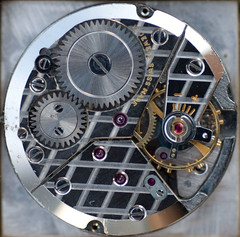- integrate the teacher fully into the assessment process including planning assessment, evaluating performance, and making decisions based on the results of assessment
- be conducted by and under the direction of the learners' teacher (as opposed to an external assessor);
- yield multiple samples of learner performance that are collected over time and by means of multiple assessment procedures and activities;
- be applied and adapted to meet the teaching and learning objectives of different classes and students;
- integrate learners into the assessment process and utilize self- and peer-assessment in addition to teacher-assessment of learning;
- foster opportunities for learners to engage in self-initiated enquiry;
- offer learners immediate and constructive feedback;
- monitor, evaluate, and modify procedures to optimize teaching and learning.
Likewise, the National Capital Learning Resource Center (2004) enumerates the following distinguishing features of alternative assessment:
1) Are built around topics or issues of interest to the students;
2) replicate real-world communication contexts and situations;
3) involve multi-stage tasks and real problems that require creative use of language rather than simple repetition;
4) require learners to produce a quality product or performance;
5) include evaluation criteria and standards which are known to the student;
6) involve interaction between assessor (instructor, peers, self) and person assessed;
7) allow for self-evaluation and self-correction as they proceed.
Hence, there’s been a growing interest in integrating classroom teaching, learning, and assessment. According to the Eberly Center for Teaching Excellence, Carnegie Mellon University, assessments, learning objectives, and instructional strategies need to be aligned so that they reinforce one another, as the image below shows.
Jon Mueller has a frequently updated webiste entitled Authentic Assessment Toolbox that not only provides solid theoretical background on authentic assessment, but also offers a variety of tools in which the assessments are perfectly aligned with the learning objectives and the instructional activities. Cecília Lemos has also written inspiring posts on alternative asssessment in her popular blog Box of Chocolates.
Burger (2008) proposes the use of Outcomes-Based Education (OBE), in which the first step in planning teaching is identifying the learning outcomes; these outcomes then determine the teaching and assessment that follow so that the learning can be easily assessed via performance. Aligning learning objectives and instructional activities is not hard at all. The difficult part of the triangle is the assessment part, especially when it comes to oral performance.
How can the teacher possibly assess every student’s performance on an oral task designed to assess the attainment of a learning outcome that was developed by way of perfectly aligned instructional activities?
How can learners be integrated into the assessment process?
I’m going to propose an example based on an earlier post on this blog by my colleague Vinicius Lemos – mLearning and Digital images. What he describes in his post is an instructional strategy resulting from previous strategies in which students were taught the clothing vocabulary and the present continuous to talk about what one is wearing. I will attempt here to close the triangle above by spelling out the learning objectives that are implicit in the task and suggest a way of assessing students’ resulting performance.
Learning outcome 1: Given a specific event, students will select and photograph the appropriate pieces of clothing to wear and describe their picture to their classmates using the present continuous and the correct indefinite article before each piece of clothing.
Learning outcome 2: Given a picture with pieces of clothing that suggest a specific event, students will be able to ask questions using “Are you going to…” and vocabulary to talk about specific events.
I suggest having students work in pairs rather than in groups to perform the activity, according to the outcomes above: Student A shows and describes his picture using the required language; student B asks questions to guess the event. Then they switch roles.
Students can practice this exchange with two or three different pairs, as the teacher walks around and monitors their performance. The third or fourth time around, they are asked to record their exchanges, using their smartphones or, if available, the computer lab or a set of iPads. After they finish, they listen to their performance and engage in self-assessment of their part of the recording, according to a can-do checklist that can contain items such as:
- I can name all the pieces of clothing.
- I can use the correct article for pieces of clothing in the singular starting with a vowel or consonant sound and no article for plural.
- I can describe what I’m wearing using the present continuous.
- I can name events such as school, work, picnic, wedding, etc.
- I can ask questions about where a person is going based on their outfit.
- I can produce the language described above in a natural way, without too much hesitation or many long pauses to think.
They judge their performance and if they think it needs improvement, they can record the conversation again, making the necessary adjustments. Then they send the recording to the teacher, who will use rubrics to assess students’ attainment of the two outcomes above. The teacher’s rubrics need to be similar to the students’, but should contain at least three levels of performance with appropriate descriptions.
Suppose each unit in the language program’s assessment cycle consists of five learning outcomes. Then each outcome can be worth 20 points. If the teacher conducts these types of assessments right after the instructional strategy, in such a way that the strategy is the assessment and vice-versa, at the end the student will have a grade on a 0-100 scale for oral performance.
Who needs a midterm or end-of-term oral test after that?
The proposed assessment system here is in keeping with Stoyoff's (2012) list of characteristics of contemporary classroom-based assessment: it integrates the teacher fully into the process; it is conducted by the teacher; it can be one of a variety of samples of learnt performance collected over time, using multiple procedures; it meets the learning objectives, it integrates learners into the assessment process; it offers immediate and constructive feedback; and it allows the teacher to monitor, evaluate, and modify procedures to optimize teaching and learning.
References:
Burger, M. (2008). The alignment of teaching, learning and assessment
in English home language grade 10 in District 9, Johannesburg (Dissertation).
University of South Africa, Pretoria, South Africa.
National Capital Language Resource Center (NCLRC). (2004) Assessing learning: Alternative assessment. In The essentials of language teaching. Retrieved from http://www.nclrc.org/essentials/assessing/alternative.htm
Stoynoff, S. (2012). Looking backward and forward at
classroom-based language assessment. In ELT Journal, V. 66/4 – Special Issue:
The Janurs Papers, pp. 523-532.
This post is cross-posted in my blog http://isabelavillasboas.wordpress.com/
If you want to read more about assessment and other TEFL issues, pay me a visit there.